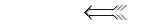
|

|

|
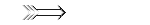
|
| (..Description..) |
Contents |
Index |
(..Description) |
5.2.7 Simulation

 Arriving at this paragraph hopefully everything is ready to finally dare a
simulation run: a local rule table is
compiled and
activated, a
compatible
initial configuration
is added, thus all potential difficulties using the SCARLET
programming language have been mastered.
Arriving at this paragraph hopefully everything is ready to finally dare a
simulation run: a local rule table is
compiled and
activated, a
compatible
initial configuration
is added, thus all potential difficulties using the SCARLET
programming language have been mastered.
After all it is easy to set the simulation going: just click the
Run button! ...
and it will stand still again almost immediately! No wonder; each push of the
button will perform only as much steps as given by the
step size panel.
The default value is 1.
The display Elapsed time shows
how many simulation steps
have already been performed. SCARLET allows at most
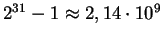 steps.
steps.
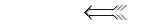
|

|

|
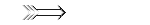
|
| (..Description..) |
Contents |
Index |
(..Description) |

![]() steps.
steps.