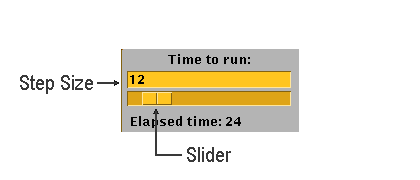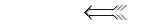
|

|

|
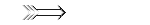
|
| (..Description..) |
Contents |
Index |
(Literatur) |
5.2.8 Simulation Options
Change Step Size
Perhaps you are not interested in watching every single configuration
assumed during the simulation.
Then you may skip them. To achieve this
enter the desired step size - that means the number of steps to be performed
before drawing the configuration again - into the field Time to run:
of the step size panel
located on the upper border of the SCARLET window.
Only positive integers less than
231-1 are legal step sizes.
Do not forget to confirm the input with .
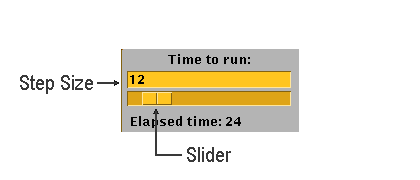 Fig. 19:
Fig. 19: Step Size Panel.
Instead of entering the step size directly the slider below can be used.
After you have positioned the mouse pointer over the slider, press the mouse button
and drag the slider until the new step size value is displayed.
First the slider covers values from 1 to
100. But the maxim value can be changed
entering something in the field Time to run:.
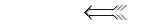
|

|

|
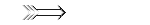
|
| (..Description..) |
Contents |
Index |
(Literatur) |