|
|
|
|
|
| (Short Description) | Contents | Index | (..Description..) |
In order to use SCARLET, you are in need of a computer system with operating system SUN Solaris, version 2.0 or higher, together with the X11 window system.
After having installed SCARLET successfully on your
system, there are several possibilities to run the program.
If you use a terminal or console window simply set the current directory to
the directory where you keep SCARLET and type
(In case this directory is already included in the system path, there is, of course,
no need to change the directory.)
Certainly you may also use the file manager. Then just activate the executable
scarlet in the SCARLET
directory by a double mouse click on the icon.
Remark:
Please remember that the user interface is only intended for running simulations.
So first do not miss to create and to save the
RDL and
SDL programs you need
using a text editor (e.g., vi, emacs,...).
Once you have initiated a program run SCARLET'S user interface will appear in a window on the workspace. It will probably look somehow like in figure 9.
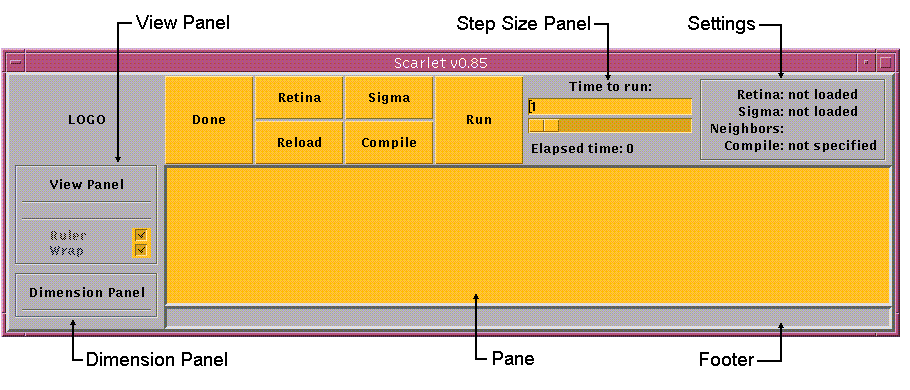
At that time the pane of the window is
empty. Later the configuration
of the retina loaded will be displayed there.
In the footer distinct types of messages will be
shown to report on SCARLET'S status and actions.
A frame box located in the right top corner of the window informs about
current settings. At the moment neither a
retina nor a
local rule table
is loaded and, therefore, no neighbourhood is active. Furthermore no
SDL program to be compiled is designated.
To run a simulation SCARLET must be told which local rule table and which initial configuration it should use. It is of no importance which file is loaded first.

![]() To quit SCARLET click the
Done Button (or use the window
menu button
To quit SCARLET click the
Done Button (or use the window
menu button ![[-]](close.gif) ).
).
Please note that all results will be lost, when
you exit the program.
|
|
|
|
|
| (Short Description) | Contents | Index | (..Description..) |