|
|
|
|
|
| (..Statement Part..) | Contents | Index | (..Statement Part..) |
Generally we are now able to specify the whole initial configuration by assigning CellExpressions to each cell, one by one. It need not be underlined, how boring this could be! Usually there are quite big amounts of cells which are to be treated in the same way. SCARLET supports this by giving a possibility to look at all cells in subsets of rather simple forms at the same time. The complete syntax is given by
|
The basic form of all these sets is the cube, which is completely determined
by two diametral corners Cell.
We have already used this method to fix
the range of the retina itself.
The cube must certainly be a part of the
retina. (Therefore, it is sufficient
to check that the coordinates of the corners are within the range of the
retina.)
Besides the ''full cube'' we can also decide to consider only those sites
which form the crossing points of special grids (grid points), in which
the distances between two grid lines in a certain coordinate direction must
be constant.
As most general syntax of a set of grid points Loop we have
where Cell1 and Cell2 are suitable sites generating the cube and lying within the retina, and where the single IntExpressions of (IntExpressionList) are values for the step sizes in the single coordinate directions. (IntExpression1 belongs to the first, IntExpression2 to the second, and so on.) Looking at a n-dimensional space we have to put n values for n step sizes.
Furthermore we restrict the step sizes to positive nonnegative numbers, and
IntExpressioni,
![]() ,
can only be zero, if the cube's
extension in coordinate direction i equals one,
what means that the i-th components of
Cell1 and Cell2 are the same.
,
can only be zero, if the cube's
extension in coordinate direction i equals one,
what means that the i-th components of
Cell1 and Cell2 are the same.
Although the syntax of Loop looks like a DO-WHILE structure,
SCARLET evaluates all its expressions - especially
(IntExpressionList) -
only once to grant the step size to be constant.
Note that SCARLET takes Cell1
always for a grid point. Suppose that the set of
coordinates of the full cube is called Q.
The coordinate of a certain cell
is a grid point, if there exist
![]() such that
the following statement is valid:
such that
the following statement is valid:
![Cell = Cell_1 + [ m_1* IntExpression_1 , ... , m_n * IntExpression_n]^t in Q](img112.gif)
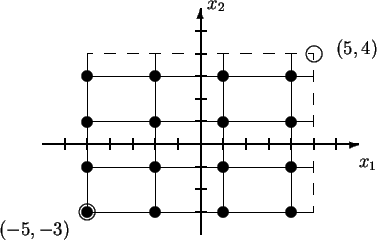
For some special cases SCARLET allows abbreviations instead of the
normal syntax:
|
|
|
|
|
| (..Statement Part..) | Contents | Index | (..Statement Part..) |