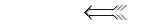
|

|

|
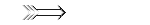
|
| (Description..) |
Contents |
Index |
(..Description..) |
5.2.2 How to Handle the X11 Window System
Sometimes it seems indeed that the easiest things cause the most irritating
mistakes and problems. That is why we decided to also include a (very) short
description of some of the most important actions on X11-windows:
- Activate: Single mouse click on the window.
- Close: Double-click on
![[-]](close.gif) .
.
- Move: Move the mouse pointer on the header of the window.
Press the left mouse button while dragging the pointer to the new position.
- Change size: Move the mouse pointer somewhere on the frame
or on a
corner of the window. After the pointer has changed its shape press the
mouse button and drag the edge of the window to the new position.
- Minimize: A single click on
![[ . ]](symbol.gif) closes the window to an icon.
closes the window to an icon.
- Restore the window from the icon: Double-click on the window icon.
- Maximize: A click on
![[ [ ] ]](max.gif) lets the window occupy the whole screen.
lets the window occupy the whole screen.
- Restore window from maximization: Click again
on
![[ [ ] ]](max.gif) .
.
By the way, all actions named above (except ''Activate'') can be
performed clicking on ![[-]](close.gif) and choosing from
the pull-down-menu there (or using the short cut indicated there).
and choosing from
the pull-down-menu there (or using the short cut indicated there).
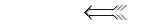
|

|

|
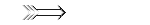
|
| (Description..) |
Contents |
Index |
(..Description..) |
![]() and choosing from
the pull-down-menu there (or using the short cut indicated there).
and choosing from
the pull-down-menu there (or using the short cut indicated there).